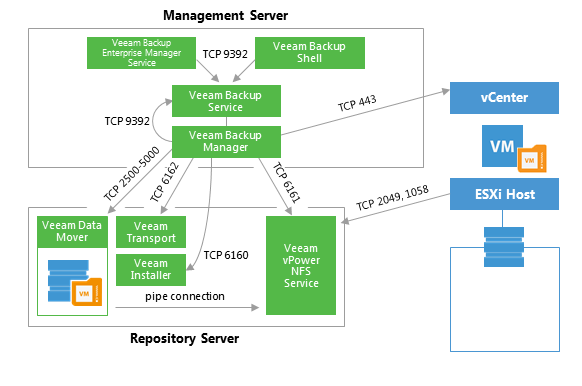Instant VM Recovery
This section provides a step-by-step description of the Instant VM Recovery process implemented in Veeam Backup & Replication.
1. Initialization Phase
In the initialization phase, Veeam Backup & Replication prepares resources necessary for Instant VM Recovery. It performs the following steps:
Starts the Veeam Backup Manager process on the Veeam backup server.
Checks with the Veeam Backup Service whether the necessary backup infrastructure resources are available for instant VM Recovery.
Communicates with the Transport Service on the backup repository to start Veeam Data Mover.

2. NFS Mapping
When backup infrastructure resources are prepared, Veeam Backup & Replication maps an empty NFS datastore to the selected ESXi host. It uses the Veeam vPower NFS Service for this purpose.
Next, Veeam Backup & Replication creates in the Veeam NFS datastore VM configuration files and links to virtual disk files. Virtual disk files remain in the backup on the repository, while all changes to these files are written to the cache file.
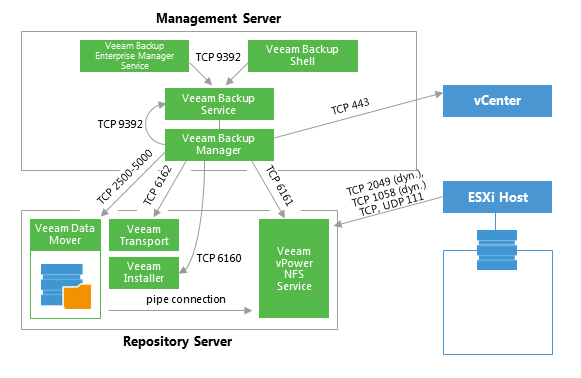
3. Registering and Starting VM
The VM runs from the Veeam NFS datastore. VMware vSphere treats the Veeam NFS datastore as any regular datastore. For this reason, with the recovered VM you can perform all actions that vCenter Server/ESXi supports for regular VMs.
To migrate VM disk data to a production datastore, use VMware Storage vMotion or Veeam Quick Migration. For details, see Veeam Backup & Replication User Guide.