Replication Job
Replication jobs are used to replicate specified VMs to another or the same virtual environment (instead of creating deduplicated and compressed backup files at backup run). Veeam can store 28 restore points (VMware).
Like backup, replication is a job-driven process. In many ways, it works similarly to forward incremental backup:
During the first run of a replication job, Veeam Backup & Replication copies a whole VM image and registers the replicated VM on the target ESXi host.
During subsequent runs, the replication job copies only incremental changes, and creates restore points for the VM replica — so the VM can be recovered to the necessary state. Every restore point is in fact a usual VMware snapshot.
When you perform incremental replication, data blocks that have changed since the last replication cycle are written to the snapshot delta file next to the full VM replica. The number of restore points in the chain depends on the retention policy settings.
Replication infrastructure and process are very similar to those used for backup. They include a source host, a target host with associated datastores, one or two proxy servers and a repository. The source host and the target host are the two terminal points between which the replicated data is moved.
Replicated data is collected, transformed and transferred with the help of Veeam data movers. The data movers involved in replication work with the source proxy, the target proxy and the repository. The data mover hosted on the repository processes replica metadata files.
Important! Although the replica data is written to the target datastore, certain replica metadata must be located on a backup repository. This metadata is used by the source proxy and thus should be deployed closer to the source host and therefore no compression/uncompression processing is used.
The replication process involves the following steps:
When a new replication session is started, the source-side data mover (proxy task) performs the same operations as in backup process. In addition, in cases when VMware CBT mechanism cannot be used, the source-side data mover interacts with the repository data mover to obtain replica metadata — in order to detect which blocks have changed since the previous job run.
The source-side data mover compresses the copied blocks of data and transfers them to the target data mover.
Note: In on-site replication scenarios, the source-side transport service and the target-side transport service may run on the same backup proxy.
- The target-side data mover uncompresses replica data and writes it to the destination datastore.
Veeam Backup & Replication supports a number of replication scenarios that depend on the location of the target host and will be discussed later in this section.
During replication cycles, Veeam Backup & Replication creates the following files for a VM replica:
- A full VM replica (a set of VM configuration files and virtual disks).
During the first replication cycle, Veeam Backup & Replication copies these files to the selected datastore to the <ReplicaName> folder, and registers a VM replica on the target host.
Replica restore points (snapshot delta files). During incremental runs, the replication job creates a snapshot delta file in the same folder, next to a full VM replica.
Replica metadata where replica checksums are stored. Veeam Backup & Replication uses this file to quickly detect changed blocks of data between two replica states. Metadata files are stored on the backup repository.
During the first run of a replication job, Veeam Backup & Replication creates a replica with empty virtual disks on the target datastore. Disks are then populated with data copied from the source side.
To streamline the replication process, you can deploy the backup proxy on a virtual machine. The virtual backup proxy must be registered on an ESXi host with direct connection to the target datastore. In this case, the backup proxy will be able to use the Virtual Appliance (hotadd) transport mode for writing replica data to target. In case of NFS datastore at target, you can as well use Direct Storage access mode (Direct NFS) to write the data.
If the Virtual Appliance mode is applicable, replica virtual disks are mounted to the backup proxy and populated through the ESX I/O stack. This results in increased writing speed and fail-safe replication to ESXi targets. For information on Virtual Appliance mode, see https://helpcenter.veeam.com/backup/vsphere/virtual_appliance.html.
If the backup proxy is deployed on a physical server, or the Virtual Appliance or Direct NFS mode cannot be used for other reasons, Veeam Backup & Replication will use the Network transport mode to populate replica disk files. For information on the Network mode, see https://helpcenter.veeam.com/backup/vsphere/network_mode.html.
The Direct SAN mode (as part of Direct Storage Access) can only be used together with replication targets in case of transferring thick-provisioned VM disks at the first replication run. As replication restore points are based on VMware snapshots, that are thin provisioned by definition, Veeam will failback to Virtual Appliance (HotAdd) mode or Network mode, if configured at proxy transport settings. Direct SAN mode or backup from storage snapshots can be used on the source side in any scenario.
Onsite Replication
If the source and target hosts are located in the same site, you can use one backup proxy for data processing and a backup repository for storing replica metadata. The backup proxy must have access to both source host and target host. In this scenario, the source-side data mover and the target-side data mover will be started on the same backup proxy. Replication data will be transferred between these two data movers and will not be compressed.
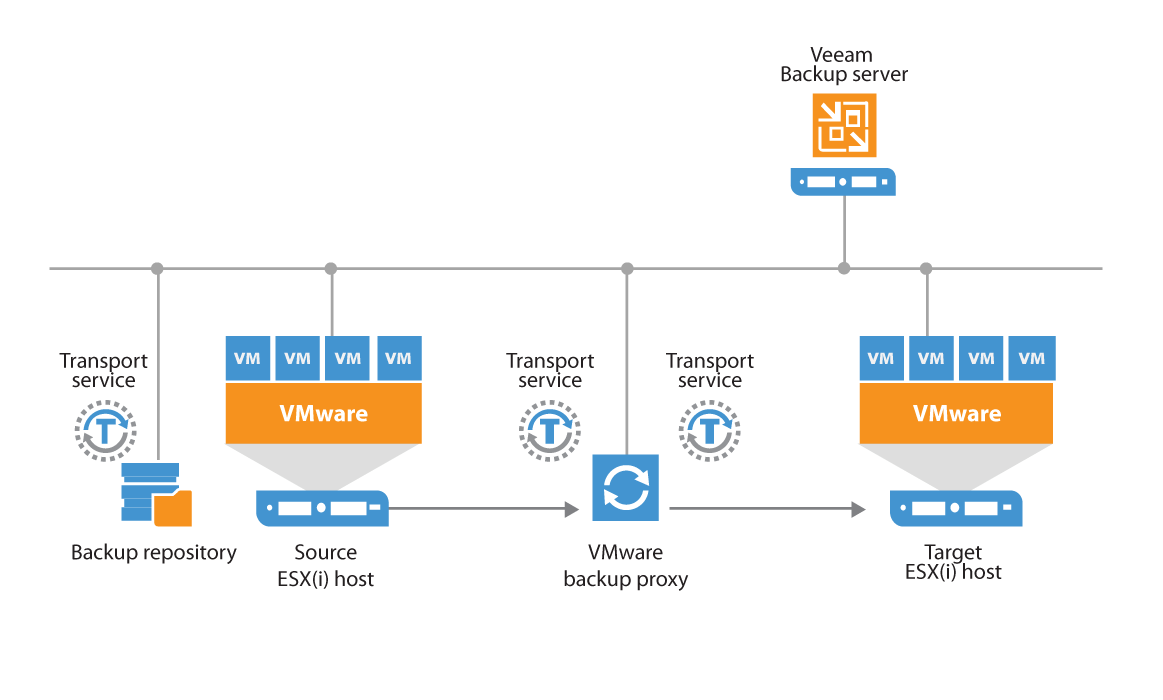
Offsite Replication
The common requirement for offsite replication is that one Veeam data mover runs in the production site (closer to the source host), and another data mover runs in a remote DR site (closer to the target host). During backup, the data movers maintain a stable connection, which allows for uninterrupted operation over WAN or slow links.
Thus, to replicate across remote sites, deploy at least one local backup proxy in each site:
A source backup proxy in the production site.
A target backup proxy in the remote DR site.
The backup repository must be deployed in the production site, closer to the source backup proxy.
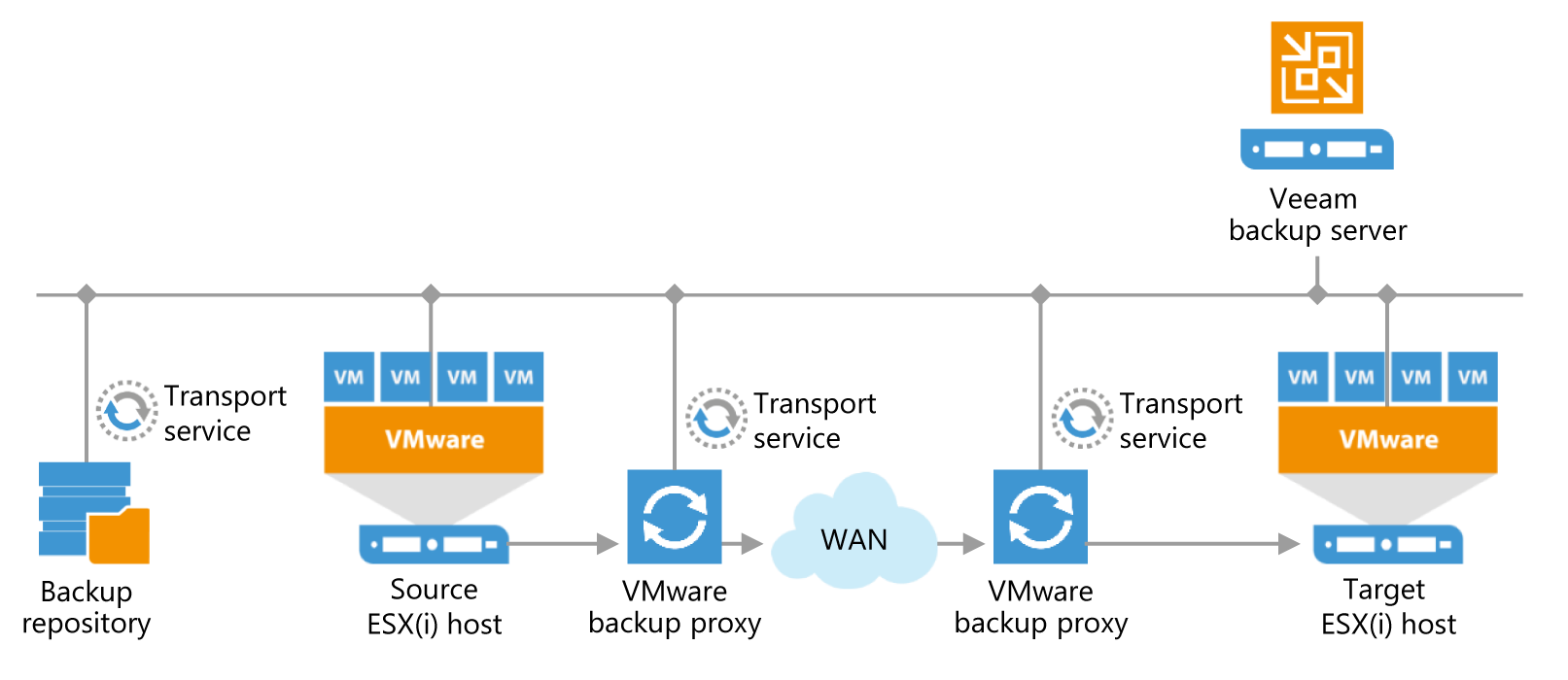
Tip: It is recommended to place a Veeam backup server on the replica target side so that it can perform a failover when the source side is down. When planning off-site replication, consider advanced possibilities — replica seeding, replica mapping and WAN acceleration. These mechanisms reduce the amount of replication traffic while network mapping and re-IP streamline replica configuration.
For offsite replication, open the connections between the Veeam backup components:
The Veeam backup server must have access to the vCenter Server, the ESXi hosts, the source backup proxy and the target backup proxy.
The source backup proxy must have access to the Veeam backup server, the source ESXi host, backup repository holding the replica metadata, the target proxy, and the source vCenter Server.
The target backup proxy must have access to the Veeam backup server, the source proxy, the target ESXi host, and the target vCenter Server.
The source proxy compresses data and sends it via the WAN to the target proxy, where the data is uncompressed. Note that you also can seed the replica by sending the backup files offsite (using some external media, for example) and then only synchronize it with incremental job runs.
In this scenario:
The Veeam backup server in the production site will be responsible for backup jobs (and/or local replication).
The Veeam backup server in the DR site will control replication from the production site to the DR site.
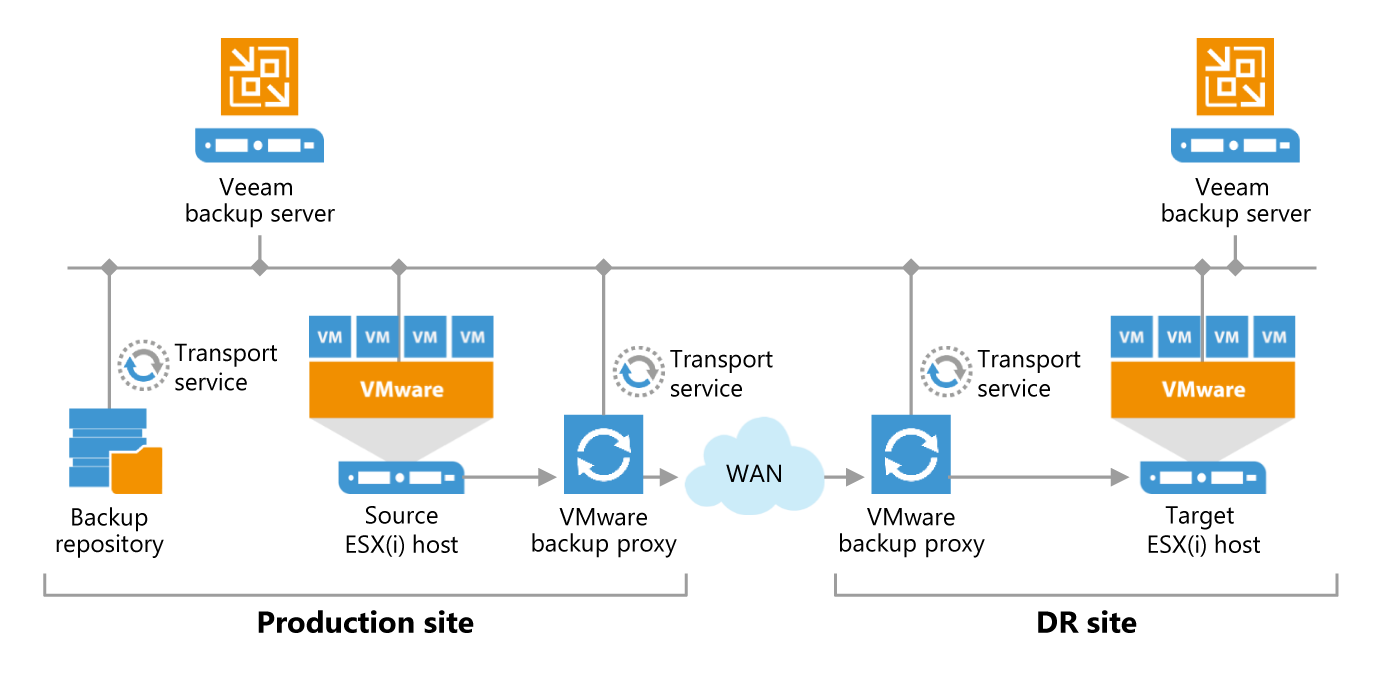
Thus, in disaster situation, all recovery operations (failover, failback and other) will be performed by the Veeam backup server in the DR site. Additionally, it may be worth installing the Veeam Backup Enterprise Manager to have visibility across the two Veeam backup servers so that you only have to license the source virtual environment once (used from both backup servers)
Tip: Plan for possible failover carefully. DNS and possibly authentication services (Active Directory, for example) should be implemented redundant across both sides. vCenter Server (and vCD) infrastructure should be as well considered for the failover scenario. In most cases, Veeam do not need a vCenter Server for replica target processing. It can be best practice to add the ESXi hosts from the replica target side (only) directly to Veeam Backup & Replication as managed servers and to perform replication without vCenter Server on the target side. In this scenario a failover an be performed from the Veeam console without an working vCenter Server itself (for example to failover the vCenter Server).
Replication bandwidth estimation has always been a challenge, because it depends on multiple factors such as the number and size of VMs, change rate (at least daily, per RPO cycle is ideal), RPO target, replication window. Full information about these factors, however, is rarely at hand. You may try to set up a backup job having the same settings as the replication job, and test the bandwidth (as the backup job will transfer the same amount of data as the replication job).
Also, when replicating VMs to a remote DR site, you can manage network traffic by applying traffic throttling rules or limiting the number of data transfer connections. See Veeam Backup & Replication User Guide for more information: https://helpcenter.veeam.com/backup/vsphere/setting_network_traffic_throttling.html.
Tip: Replication can leverage WAN acceleration allowing a more effective use of the link between the source and remote sites. For more information, see the User Guide https://helpcenter.veeam.com/backup/vsphere/wan_acceleration.html or the present document (the “WAN Acceleration“ section above).
Replication from Backups
When using replication from backup, the target VM updates directly from the backup files created by a backup or backup copy job.
In some circumstances, you can get a better RTO with an RPO greater or equal to 24 hours, using replicas from backup. A common example beside the usage of proactive VM restores, is a remote office infrastructure, where the link between the remote site and the headquarters provides limited capacity.
In this case, the data communication link should be mostly used for the critical VM replicas synchronization with good RPO. Now, assuming that a backup copy job runs for all VMs every night, some non-critical VMs can be replicated from the daily backup file. This requires only one VM snapshot and only one data transfer.
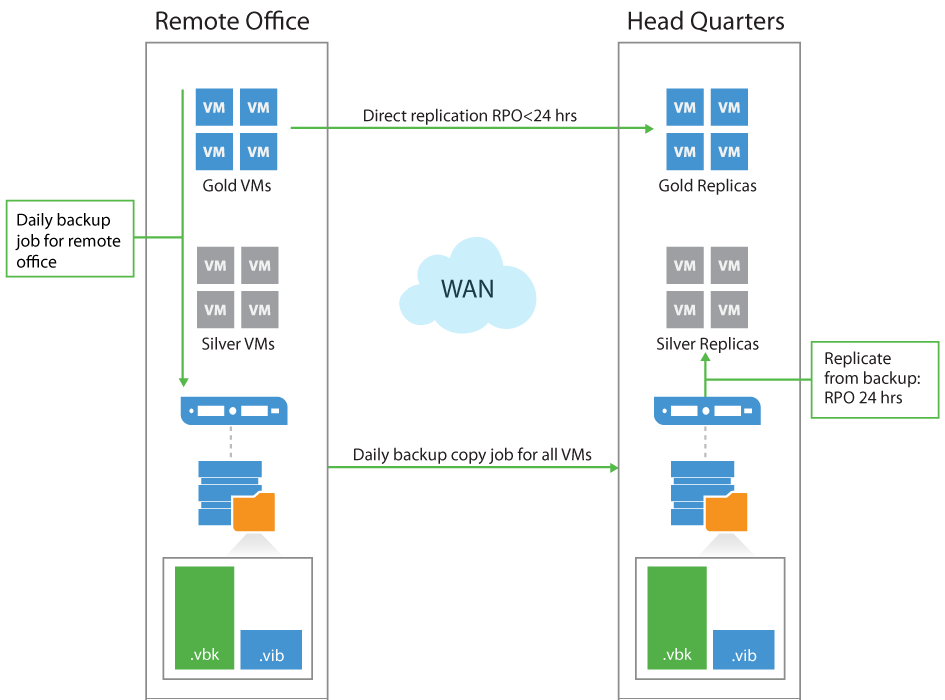
You can find additional information about replica from backup in the appropriate section of the Veeam Backup & Replication User Guide: https://helpcenter.veeam.com/backup/vsphere/replica_from_backup.html
Tip: This feature is sometimes named and used as proactive restore. Together with SureReplica, it is a powerful feature for availability.
Backup from Replica
It may appear an effective solution to create a VM backup from its offsite replica (for example, as a way to offload a production infrastructure); however this scheme is not at all valid because of VMware limitations concerning CBT (you cannot use CBT if the VM was never started). There is a very well documented forum thread about this subject: http://forums.veeam.com/vmware-vsphere-f24/backup-the-replicated-vms-t3703-90.html.